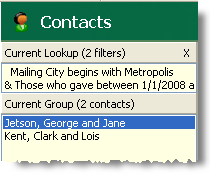Búsquedas sucesivas
Multiple lookups can be run in succession to narrow down the results. For example, successive lookups could be written to find just donors, then among those donors who live in a certain city.
Tutorial: Writing a Successive Lookup
In this example, we want to find all donors who have given at least 100 in the last year and live in a certain city.
1.Lookup all donors in the city.
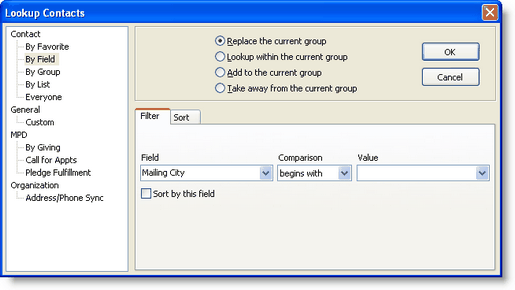
Relationship
|
Replace the current group
|
Field
|
Mailing City
|
Comparison
|
begins with
or
equal to
|
Value
|
enter the name of the city
|
Haz clic en el <Aceptar> botón.
The <Current Group> is now all contacts whose mailing address is in that city.
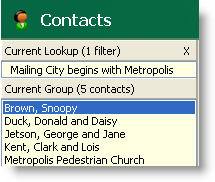
2.Find within that group those donors who have given 100 or more.
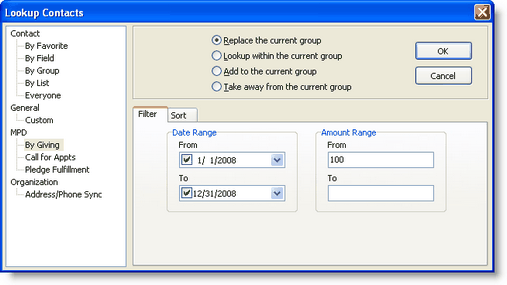
Relationship
|
Lookup within the current group
|
From
|
Enter the start date (such as January 1)
|
To
|
Enter the end date (such as December 31)
|
From Amount
|
100
|
To Amount
|
Leave blank. This tells the software to find any amount above 100.
|
Result
The Current Lookup shows two filters and the resulting Current Group.