Errores en el TntMPD
Hay dos clases de errores con los que usted puede tropezar cuando esté usando TntMPD:
•You have asked TntMPD to do something that it cannot do. For example, you have done a lookup, but there are no contacts who fit the criteria. The error message is always the same: "No contacts for this filter." Although this appears as an Application Error, you do not need to report it to TntMPD because this is not a software bug.
|
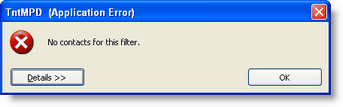
|
•You have encountered a bug in the software. See below for information on how to report this error to TntMPD. |
Reporting an Application Error - a bug
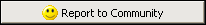
|
This button sends the error directly to the TntMPD Community without using e-mail.
|
Cada edición de TntMPD es exhaustivamente evaluada por testeadores beta antes de ser puesto en manos del público. Aún así, podrías ser la primera persona en tropezar con un error específico.
By reporting this error, you can help TntMPD continue to improve. If you encounter an error, you will see a box like this one. After the words "Internal Error:" will be a description of the error. Often this message will be cryptic as it may be describing a process you are unfamiliar with.
|
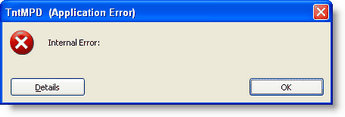
|
You can view the details of an error.
|
Haz clic en el <Detalles> botón.

|
The details box provides technical information that is not intended to tell you the problem or help you solve it yourself. Instead it offers you a way to send an e-mail to the developers to alert them of the error.
Press the <Send e-mail> button.

|
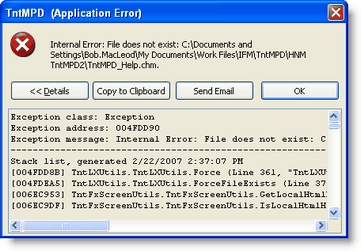
|
TntMPD will open your default e-mail program and create a message pre-addressed to the tech folks. It will also automatically attach the error details for you.
Additionally, it will pre-populate a message for you to fill in some of the details about what you were doing when the error occurred.
Haz clic en el <Mandar> botón.

|
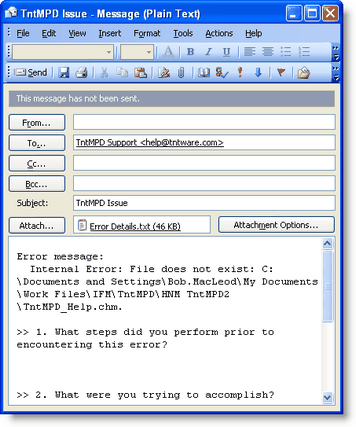
|