Pestaña Fotos
You can view and manage pictures for a contact on the Pictures Tab.
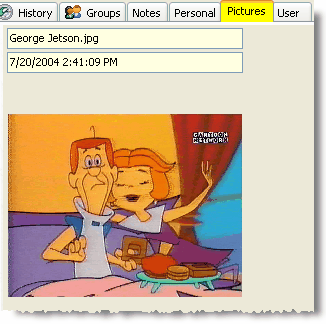
•Add a picture by putting your cursor in the unnamed box and right-clicking.
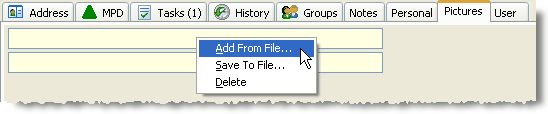
•Es posible tener múltiples fotos para un contacto individual.
•Large pictures will automatically be reduced in size. You can control the size on
•La foto aparecerá en la Vista del contacto con el nombre del contacto y su dirección.
•Puede haber más de una foto para un contacto, pero sólo la foto más recién o la foto a la izquierda aparecerá en la barra de dirección.
All Pictures
You can view, but not manage, all of your pictures from the Tools menu.