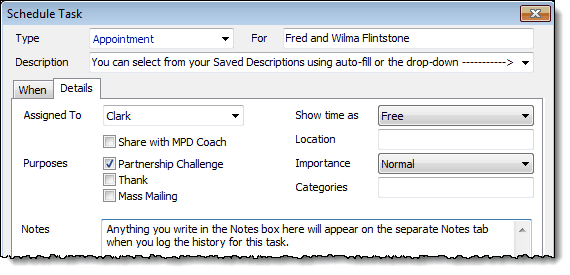Tutorial: Schedule a Task
| 2. | Press the Schedule button. |
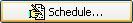
| 3. | Fill in the appropriate information related to the task. You can select from the same list of Saved Descriptions used when you Log History. |
| 4. | You can view the Details tab for more specifics about this task. |