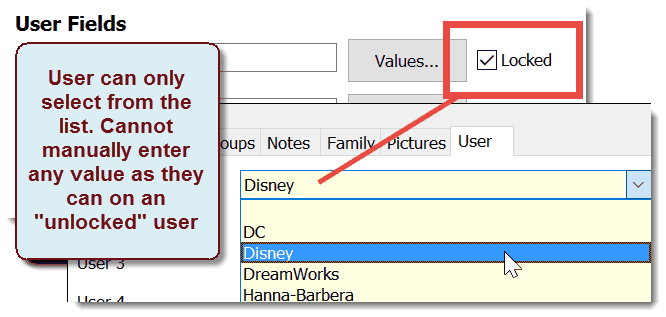The text for the User fields (in the Contact View) are controlled in the Tools | Options | User Fields tab.
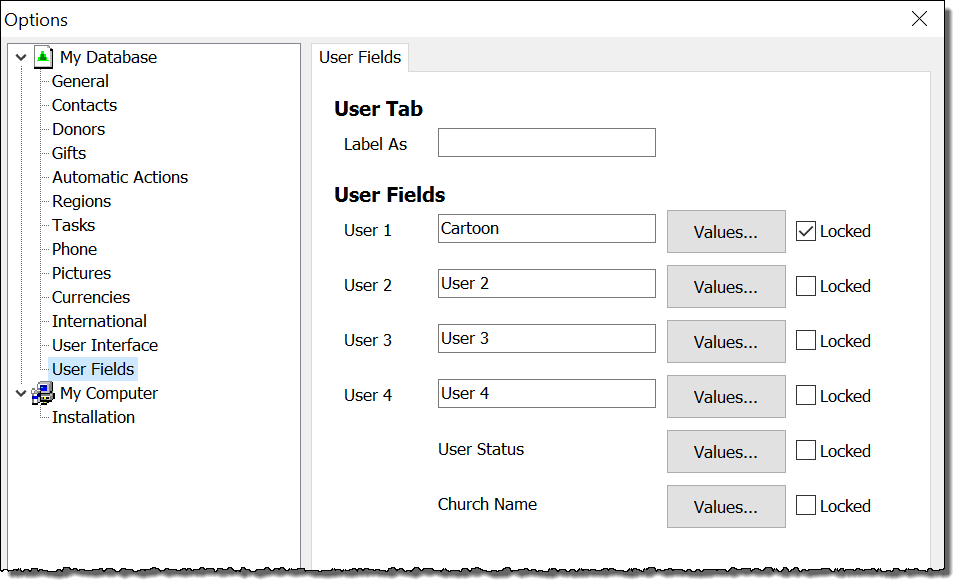
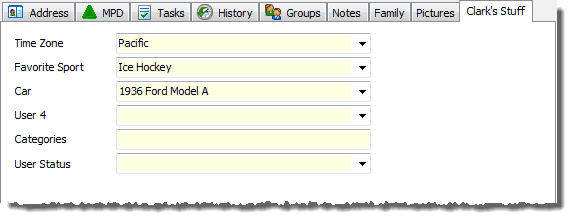
This text can also be edited on each field individually simply by double-clicking on the field name on the User tab.
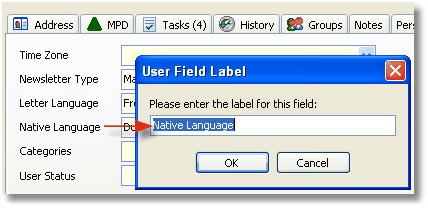
Locked User Fields
If you are using TntConnect as a team fund-development tool, it may be helpful to lock the values in a drop-down, so that all users can only choose from the selected list. To control this, click the Locked box on the User tab.