There are three pledge fields:
Pledge received
| • | Meaning they have made a pledge AND you have received at least the first gift |
| • | When you enter someone’s pledge for the first time, do NOT check this box. TntConnect will do it automatically when the first gift is entered AND it generate a thank you, “Send thank you for FIRST gift" |
Pledge amount
| • | When they give an amount, how much is it? |
Pledge frequency
| • | How often do they give this amount? |
TntConnect uses the pledge information in conjunction with the TNT Phase to determine:
| • | Contact's giving status (the color of their dot) |
| • | Placement on the Pledge Fulfillment Report |
| • | Automatic Actions for New Gifts |
Pledge & TNT Phase
When a contact commits to a regular financial gift, then they become a "financial partner".
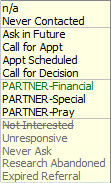
TntConnect requires that a contact who is PARTNER-Financial must also have a pledge amount and frequency.
Do not check the Pledge checkbox. TntConnect will do that automatically when their first gift is posted.
TNT Phase / Pledge Tips
| • | If a person says they want to give but does not commit to a specific amount or frequency, then they cannot be a PARTNER-Financial and cannot be counted in your pledges. They should be PARTNER-Special instead. |
| • | Some donors will pledge monthly and give for 20 years without missing a month. Others will pledge monthly but consistently only give 10 times. Don't take it personally or become overly frustrated with them! Fortunately, this is not as common now with the increase in EFT giving. |
| • | A pledge is not counted towards your support until the first gift is received. |
| • | If a contact gives sporadically or in constantly varying amounts, you may want to mark them as PARTNER-Special. |
| • | [Rare] If a contact gives regularly but uncertain amounts, you can use the low average. However, you may run into problems with the automatic thank yous. |
| • | Use the Pledge Fulfillment Report to see who is current on their pledge. |
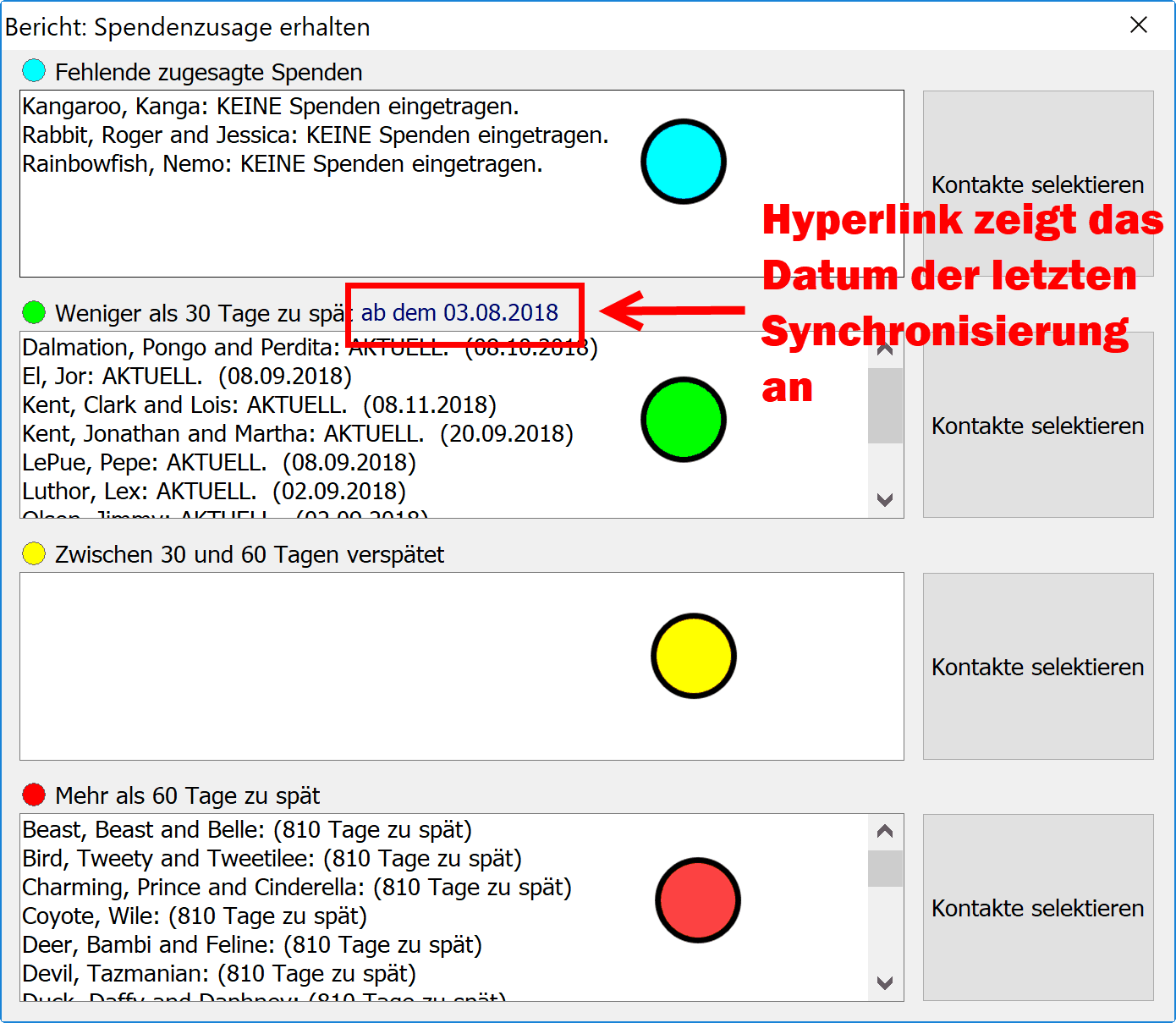
Tipp: Eine erhöhte Spendenzusage ist eine erste Spende
Wenn ein Spender seine Spendenzusage erhöht, geben Sie den neuen Betrag ein und entfernen Sie dann den (Spende erhalten) Haken. TntConnect wird mitteilen, wenn die ERSTE Spende der neuen Spendenzusage erhalten wird. Dies ändert das Startdatum der Spendenzusage und veranlasst TntConnect, den monatlichen Durchschnitt von diesem Partner neu zu berechnen (sodass es nicht zwei Jahre dauert, bis ihr Durchschnitt auf die Höhe der aktuellen Spendenzusage kommt.)
Mehr lesen > Die Spendenzusage
< Prev Topic
|
Next Topic >