Every time DonorWise is started, it will check the Internet for a newer version (if you are connected to the Internet). If a newer version of DonorWise is available, that version will be displayed in the status bar at the bottom of the DonorWise screen. You can also check for updates from the menu.
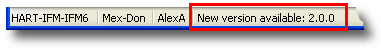
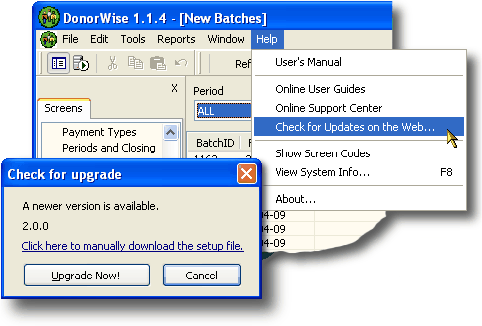
•If you are in a location with poor or expensive Internet access, and there are multiple DonorWise clients in your office, you may wish to use the link (on the DonorWise Web site) to “manually download the setup file.” This will allow you to save the setup program to your hard drive. You can then copy it to multiple computers — or burn it to a CD — and then run it manually by double clicking on it. When upgrading this way, the setup program will not be automatically deleted after it has installed DonorWise.
Upgrades that alter the database
Most DonorWise upgrades will not alter the database and will be seamless to the users. Some upgrades may be more significant and require a database update; that is, the data will automatically be updated when opened. For this reason, if your office has multiple DonorWise computers, it will be necessary (and prudent) to upgrade all of them at once.