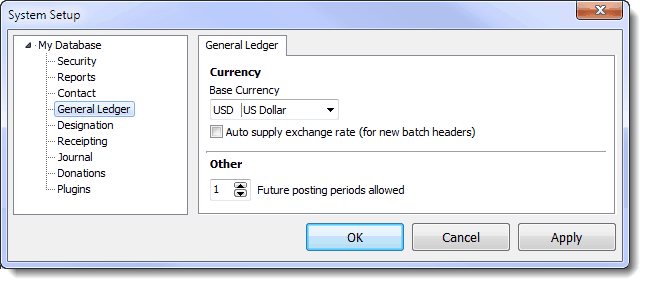
The General Ledger tab identifies the base currency (for donation entry) and how many posting periods are allowed.
Currency
|
|
Base Currency
|
•The currency used as the default for transactions. •It is the currency used in your General ledger. Read More > Currencies
|
Auto supply exchange rate (for new batch headers)
|
•This item is enabled by default. •When enabled, it will automatically supply the exchange rate from the currency screen into the donation batch headers screen when a Multi-currency donation batch is being created. If it is not enabled, then the user will have to enter an exchange rate manually into the header. •Ministries that create batches that use the latest daily bank exchange rate, or have batches will several different exchange rates for donations in the same currency (say donations received at the bank over the course of a month) will probably not want to use the Auto-supply feature. |
Other
|
|
Future posting periods allowed
|
•Defines how many periods you may post contributions in advance. Typically, two (2) is the most you want to use. |