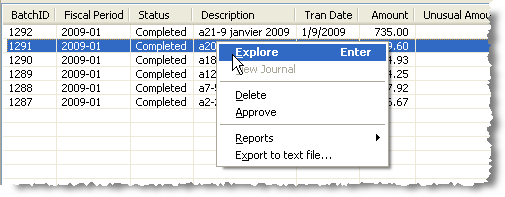Batch screens
General layout of the batch screens
Most of the batch screens have a grid layout similar to the one shown below.
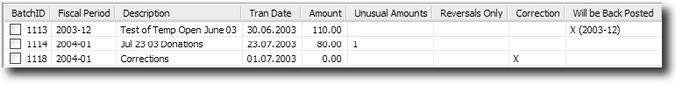
The four columns on the right are designed to highlight unusual characteristics of the batch (perhaps for an approver).
Unusual Amounts
|
Would appear marked when there is a negative amount where positive amounts normally appear.
|
Reversals only
|
Will appear marked when it is a reversal batch only (not a reversal and a correction - this could be a refund to donor or finding that a batch was keyed twice).
|
Correction
|
When it is a correction batch (includes a reversal and the correcting items).
|
Will be back posted
|
Will appear checked when the batch will post to an already closed period in the General ledger.
|
Clicking on the column header will cause the list to be sorted by that column only. Clicking a second time will reverse the order.
Context-sensitive menus
Each of the batch screens will have context-sensitive menus that you can access by right-clicking on your mouse, with items that are appropriate for that screen. Usually the context menu has the same items that are also buttons on the screen. Only items that can be performed then will be active (coloured). Inactive items will be gray. If an item is inactive, it may mean that a specific batch needs to be selected in order for the menu item to be activated.