The "Is Valid" query allows you to ensure that the connection string refers to a correct database. This is especially important when sharing your template with others, to help ensure that they don't use your template to query the wrong application's database.
Uncheck the Use Template check box to allow custom editing.
Press the <Edit> button.
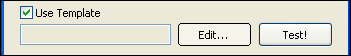
Read More > Using the Query Designer
This query should only return one row. It must return a value for "Is Valid", and it may optionally return a value for "Description for Invalid".
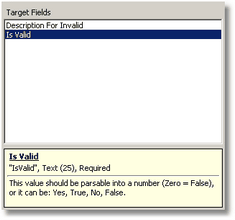
Target Field
|
Description
|
"Is Valid"
|
This field should be populated with "Yes", "No", "True", "False" or a number (Zero = False) to indicate if the database being queried is correct.
|
"Description for Invalid"
|
This optional field should be populated with with text (max 255 characters) that will be added to a special error message to indicate that the data source does not appear to be valid.
|
Notes
Note: Your query should generally refer to a table or view that would seem to be unique to the application for which you are putting together this data source. For example, you could use "SELECT COUNT(*) + 1 AS IsValid FROM [TableOrViewThatShouldExist]". On SQL Server, you could pattern your query after this: "SELECT COUNT(ID) AS IsValid FROM SYSOBJECTS WHERE XTYPE = 'V' AND NAME = 'ViewThatShouldExist'".