Leer más > Paso a paso: Programar una tarea
TntMPD tiene un calendario rudimentario que puede ser útil cuando se establecen las citas. Muestra la semana actual y las dos semanas próximas.
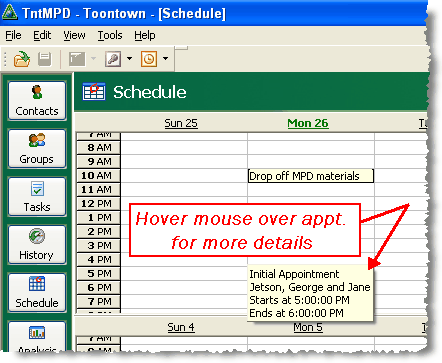
The primary value of the Schedule View is being able to see your upcoming schedule when setting up appointments. If you are doing extensive ministry partner development, such as a lot of appointments in a short time frame, then the Schedule View can help you avoid scheduling overlapping appointments.
The Schedule View is very limited in its capabilities. You cannot choose which weeks to view, and only the appointment description appears in the box, not the name of the contact. You can view some details of the appointment by hovering your mouse over the appointment:
Only appointments will appear in the Schedule; no other task types (call, thank, etc.) are shown.
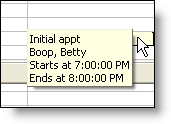
You can change the number of weeks displayed (from the current week forward) using the arrows in the upper right corner.
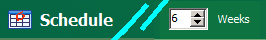
Consejo práctio: Consejos sobre el ratón
Pasa el ratón sobre botones o campos activos; muchos de ellos tienen consejos breves que aparecerán momentáneamente.
Hover over an e-mail address and the arrow will change to a hand. Click on it and you can send an e-mail message.