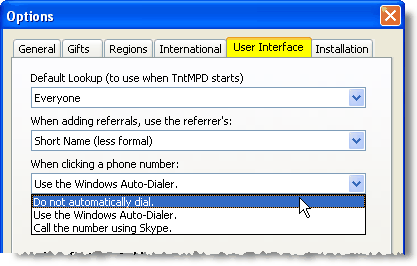The TntMPD Training Curriculum is designed for use both in a classroom situation and for personal self-study. The curriculum includes 12 separate sessions covering the basic features of TntMPD and how to use them. Each of the 12 sessions can be studied independently of the others. The exercises, however, build on each other and need to be done in succession.
In this exercises for this course, you will create a new, blank TntMPD database that you will use for all of the exercises. This will enable you to try many different things in TntMPD without the danger of damaging your existing, personal TntMPD database.
Course Overview
Purpose
•To help you use TntMPD more effectively.
•To help you use TntMPD to raise support better.
•TRAINING GUIDE NOTE:
If you have a printed copy of the training guide, you may see links that say <Read More>. These reference the complete TntMPD Help manual. When those topics appear in the training manual, they will appear underlined with a page number icon. When the referenced items are not in the training manual, they will appear as plain text.
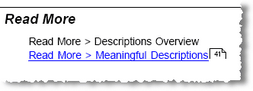
Ministry Partner Development is a privilege, and a challenge.
Definition: Ministry Partner Development
A ministry partner is someone who is investing in our ministry. They are partnering with us to help accomplish the mission God has called us to. In this partnership, we are performing some aspect of ministry, and our partners are investing prayer and funds.
Ministry Partner Development is the process of finding and cultivating those partners. (In TntMPD, any person or organization is called a "Contact").
TntMPD is a software tool that is designed to assist you in that process.
Biblical Basis
There are many different ways in which missionaries can be funded:
1.An organization sends a missionary into the field and provides 100% of the costs of the ministry.
2.An individual uses their own resources to fund the ministry, either full or part time. (For example, a retired person may self-fund their ministry, while a younger person may work part-time and minister part-time.)
3.An individual is supported financially by others who have a heart for the ministry.
TntMPD is typically used by missionaries who fall into the third category.
The Biblical Basis that I use in introducing TntMPD has more to do with the principles related to the process of Ministry Partner Development.
“A worker’s appetite works for him, for his hunger urges him on.”
Proverbs 16:26
“Steady Plodding Brings Success / Hasty Speculation Brings Poverty.”
Proverbs 21:5
“Know well the condition of your flocks...”
Proverbs 27:23-27
Basic Overview of TntMPD
While it is hard to narrow down TntMPD's features into rigid categories, TntMPD is generally described as performing three basic functions:
1.Contact Management. Names and addresses and other personal information about my contacts.
2.Task Management. Tracking tasks, and being able to review your past activity (““history””) with partners, is made easy with TntMPD.
3.Gift Management. Storing all of the gifts given by contacts, and then helping me act on that information.
Glossary Terms
Contacto
Donor / Future donor / Former donor / Non-donor / Church / Organization
Ministry Partner
Someone who has committed to being involved in your ministry either through prayer alone or prayer and giving
Ministry Partner Development
Cultivating relationships with contacts and inviting them to be a part of your ministry partnership team.
Paso a paso: Configurar TntMPD
Each of these is described in greater detail in the specific sections for each item. This tutorial is designed to help you assign the most important options to get your TntMPD database up and running quickly.
1.On the General Tab, set your monthly goal.
2.On the General Tab, set your MPD week start date (typically Sunday or Monday).
3.If you will be downloading multiple designations into TntMPD, check the box for "Display extended information (TntMPD Pro)". If you do not know what this means, just ignore this item!
Leer más > Pestaña General
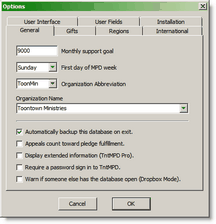
4.On the International Tab, confirm that your home and mailing country is correct. (The default for this is created when you entered your own information when first setting up your database.)
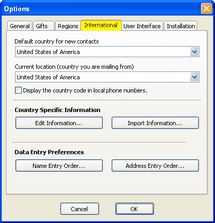
Leer más > Pestaña Internacional
Ejercicios Sesión 1: Presentación
It is essential to keep up with the practical application because each segment builds on the previous ones. If you don’t complete an exercise, you will find yourself short in a subsequent session.
1.Create a new TntMPD database
•Name your database "Training Class". Put it in My Documents or somewhere else where you can delete it when you are finished.
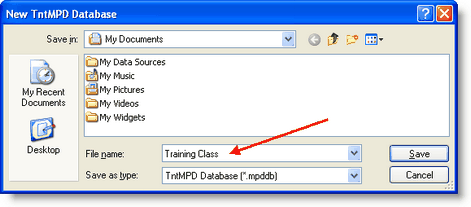
•You are Bob & Helen Parr / 37 Maple St / City: Metropolis / Province: MC / Postal Code: M580 / Country: Monaco.
(Entering the country here sets the default country for this database.)
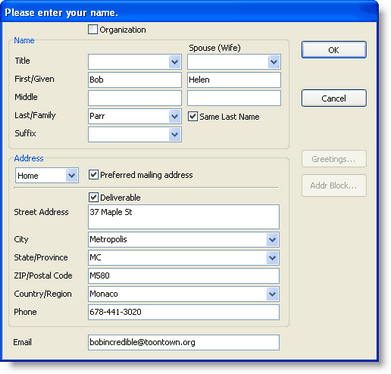
•When the Address/Gift Input option appears, just close the dialog box by hitting the X in the top right corner (or just press Esc).
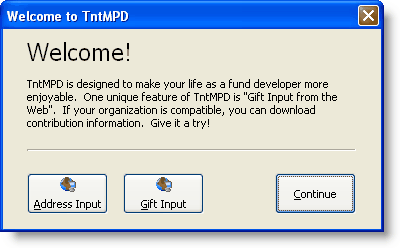
2.Configurar TntMPD
•On the General Tab, set your monthly goal to $250
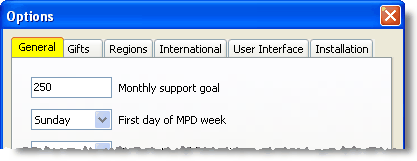
•On the International tab, verify that your country is Monaco in both places.
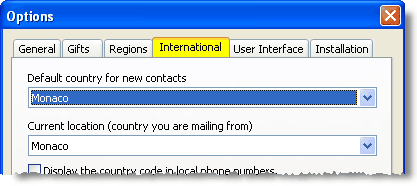
•On the User Interface Tab, change the "When clicking on a phone number" setting to "Do not automatically dial."