Tutorial: Log Group History
1.
2.The standard Log History box comes up, just like it would for an individual contact, except that the number of contacts appears instead of just one contact's name. You enter the appropriate information about the appeal.
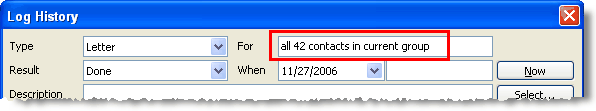
3.Haz clic en el <Aceptar> botón.
4.TntMPD pregunta entonces si quieres Registrar Historia al grupo entero.
5.Confirm that you want to log this history. (If you make a mistake, you can delete these from the History View.)
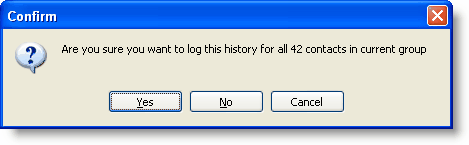
6.You can view the history for the Current Group only on the History Tab.
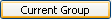
|
Displays the history for the Current Group.
|
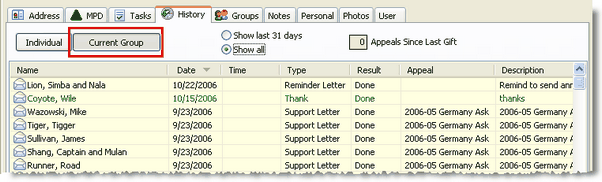
7.The History Tab offers only limited filters. You can see all of your history in the History View.
