Nota: Este tema representa una actividad que pocos misioneros tendrían que hacer.
Some missionaries receive funding from a church whose members give to the missionary indirectly through the church. If the missionary wants the individual contacts to be credited instead of the church, the only option is to manually reduce the church's gift and manually add gifts to the other contacts.
Paso a paso: Dividir donativos de iglesias y fundaciones
1. El donativo original de la iglesia fue descargado del internet.
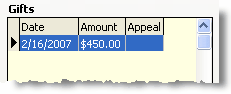
2. Right click in the "Gifts" box and select "Add new gift".
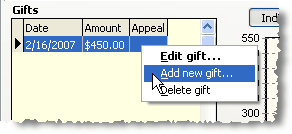
3. Add a new gift with a negative amount. This effectively reduces the church's gift to $0. If only a portion of the church's gift will be assigned to other contacts, then only that amount would be reduced. Uncheck the "Available on Web" box.
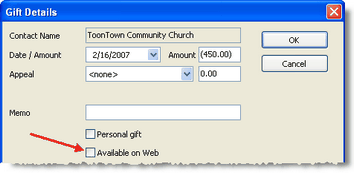
4. The negative gift will appear in parenthesis in the list of gifts, offsetting the original gift.
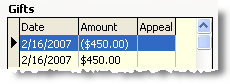
5. From the list of contacts, select the individual contacts you want to assign gifts to. Use the "Add Gift" option and remember to uncheck the "Available on Web" checkbox.
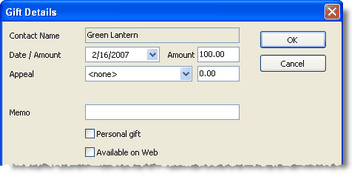
Nota: Este proceso no puede automatizarse, por lo tanto si con frecuencia recibes donativos de personas a través de una iglesia, tendrás que seguir estos paso cada vez que llega un donativo.
Consejo práctio: Tareas que se repiten
Although recurring tasks would probably be rare, there are times when they could be useful. Use recurring tasks to remind you to do functions you do regularly.
•Ejemplo: Añadir manualmente un donativo que llega a través de una transferencia interna de la organización.
•Ejemplo: Llamadas o cartas que haces con frecuencia.
•Ejemplo: Empezar a trabajar en tu carta de oración regular.
•Ejemplo: Escribir una carta personalizada a alguien. Si con frecuencia mandas cartas personalizadas a uno o varios de tus contactos. Si lo haces, puedes configurar la tarea para repetirse X días después de que cumples la tarea previa. (La opción de regenerar la tarea no aparecerá en todos los tipos de tarea.)
•Ejemplo: Motivo de oración que se repite.
To use Recurrence, press the <Edit> button in the Schedule Task box.
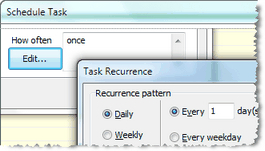
Leer más > Paso a paso: Programar una tarea