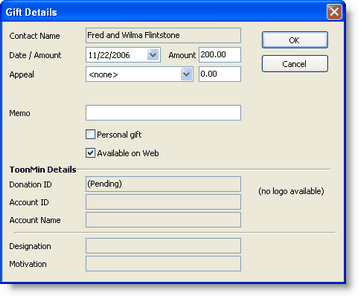Paso a paso: Añadir donativos nuevos
If you cannot link TntMPD with your organization’s donation system, all of your gifts would be added manually. If you do this from a paper printout each month, the simplest method is to use the Gift Input Form. If you can input gifts via the web, there are several reasons why you might want to occasionally add gifts manually:
Leer más > Entrada de donativos (introducción manual)
1.A contact gives you a personal gift that is not processed through your organization’s contribution system. (See below for more information on personal gifts.)
2.Un contacto da un donativo que no es monetario que registras como un donativo de cantidad 0 con un memo de explicación.
3.Recibes un donativo de otro misionero de la organización por medio de una transferencia interna que no aparece en el sistema de donación de la organización.
Consejo práctio: Tareas que se repiten
Although recurring tasks would probably be rare, there are times when they could be useful. Use recurring tasks to remind you to do functions you do regularly.
•Ejemplo: Añadir manualmente un donativo que llega a través de una transferencia interna de la organización.
•Ejemplo: Llamadas o cartas que haces con frecuencia.
•Ejemplo: Empezar a trabajar en tu carta de oración regular.
•Ejemplo: Escribir una carta personalizada a alguien. Si con frecuencia mandas cartas personalizadas a uno o varios de tus contactos. Si lo haces, puedes configurar la tarea para repetirse X días después de que cumples la tarea previa. (La opción de regenerar la tarea no aparecerá en todos los tipos de tarea.)
•Ejemplo: Motivo de oración que se repite.
To use Recurrence, press the <Edit> button in the Schedule Task box.
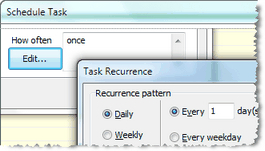
Leer más > Paso a paso: Programar una tarea
4.You receive checks written to your organization that you will later submit, but want to enter them in advance for thank you task and analysis purposes. TntMPD allows you to enter a gift that you then mail to your organization for processing. If that gift does not download within 30 days, TntMPD will attempt to delete it so that your gift record on TntMPD is in sync with your organization.
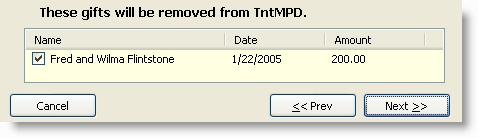
Paso a paso: Añadir un donativo manualmente
1.On the MPD tab, in the gift section, right click and select "Add new gift".
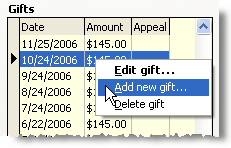
2.Introduce la fecha y la cantidad del donativo.
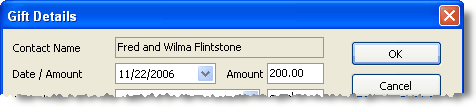
3.Assign the gift to an appeal, if applicable.
Leer más > Seguimiento de proyectos
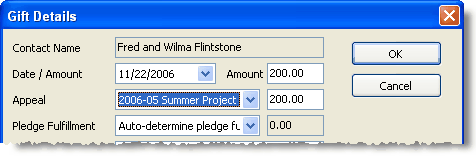
4.Identify whether the gift is a personal (non-receiptable) gift; if so, you may want to add a memo describing the gift or purpose of the gift.
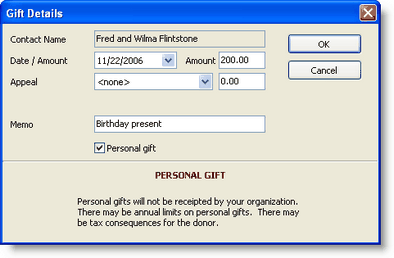
If the gift is personal, the letter “P” will show up next to the gift. Personal gifts will not affect the "average monthly giving" for the contact.
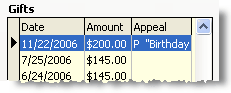
5.If the gift is one you are forwarding to your organization and you will download it later, check the "Available on Web" checkbox. Note that the gift information will say "Pending" until it is received from your organization.