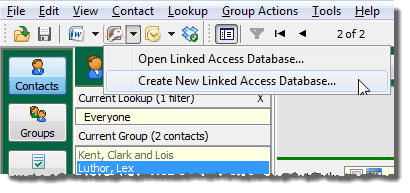You should only link to Access and open your database in Access if you are already familiar with using Access.
Linking database to Access
Your database does not have an automatic link to Access. You have to create it first. You can view your database in Access—and utilize that table view and export features, but unlike in previous versions of TntConnect, you cannot modify the tables or data.