Quick Background Info
When you first password protected your database (when you first ran TntMPD 3.0) or when you changed your database password, TntMPD prompted you to save a backup of your password (in case you forgot it) on your computer and under your account on the TntMPD website.
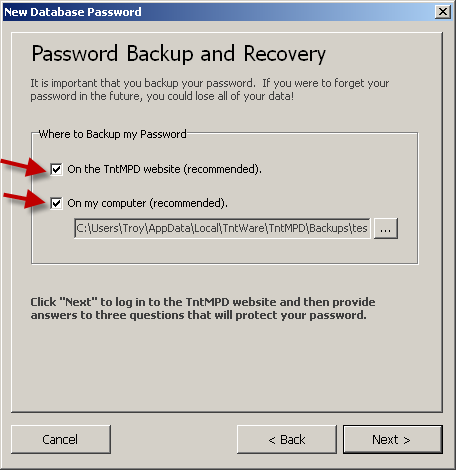
Your password was protected by three security questions:
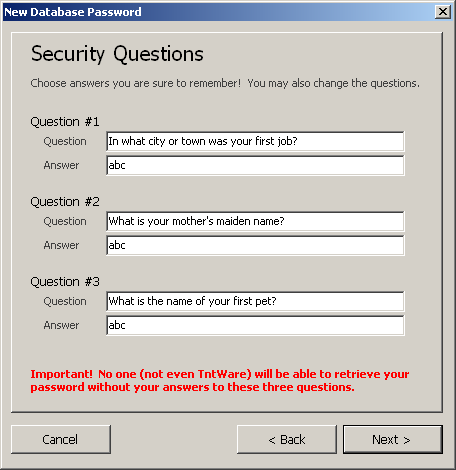
Clicking "Forgot Password"
Now you're going to login to your database. In this example, it's "test-abc.mpddb". But you forgot your password, so you click "forgot password":
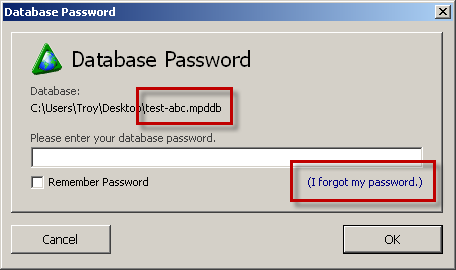
Now TntMPD shows you a few recovery options. You can either recover your password from a backup of your password from your computer or from the TntMPD website:
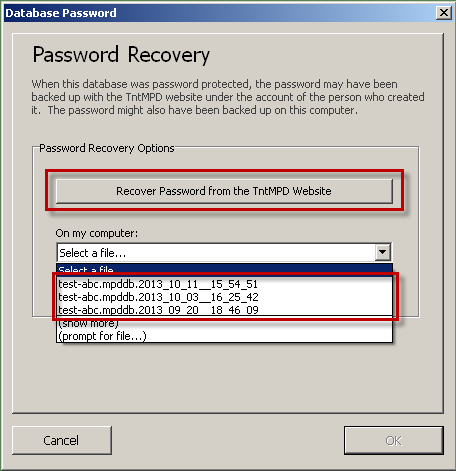
Here's what you see if you click the button to recover from the TntMPD website (after logging in using the same account as when I originally backed up my password):
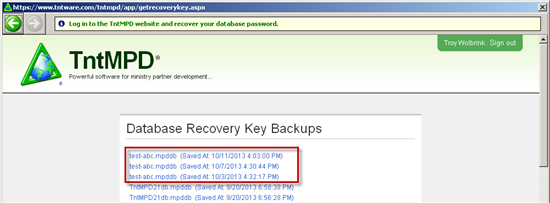
Notice that the name of the database "test-abc.mpdb" and the date/time of when the password was backed up is included. You want the name of the database to match up to the file you're logging in to. And you probably want the most recent backup (in case the password was changed since the original password).
Also notice that there are some backups from different database. These may or may not work, depending on if the password happens to be the same between these two databases.
Here's the problem!
Let's say you pick one, answer the three security questions, but then you get this message:
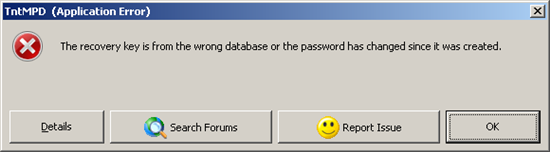
If the recovery key (password backup) you selected is from the wrong database, or if the password has been changed on the database since this backup was created, then TntMPD can't unlock your database. TntMPD needs the original password. Here are some things to try:
- Try selecting different recovery keys (if there are multiple listed)
- Ask your spouse or team member if they changed the password
- Restore your database (File | Restore) to a point in time before the password was changed.
- (As far back as when it was in TntMPD 2.1 if necessary since no password was required.)